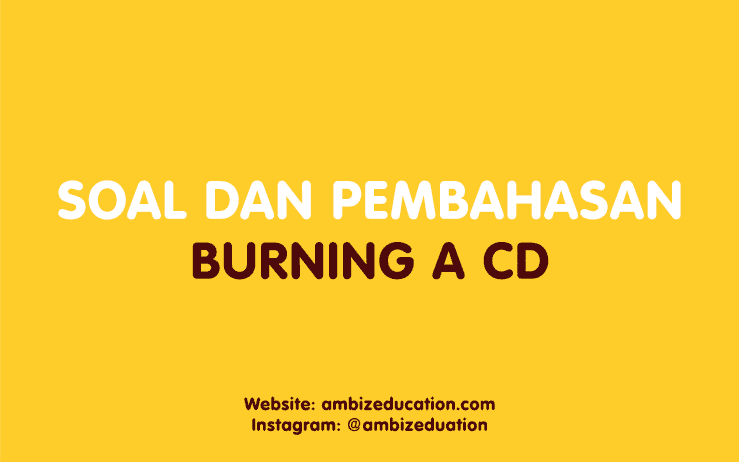
Soal dan Pembahasan Burning a CD – Secara umum materi procedure text dapat dipelajari pada pelajaran bahasa Inggris pada tingkatan SMA. Pada pelajaran bahasa inggris terdapat materi procedure text yang soalnya akan dibagikan pada tulisan ini beserta pembahasannya.
This text is for questions 1 to 3.
Burning a CD
Burning a CD allows you to take music from one CD and transfer it onto another CD. This process is possible with any computer that has a CD driver, but it is easier on a computer that can run two CDs at once. Either way, you can copy all your music from one CD to the next. Here is how to copy from one CD to another, using one and two CD drivers.
Instructions: Burning with two CD Trays
- Insert the CD from which you want to burn music into your computer’s CD tray. Insert a blank CD into your computer’s second CD tray
- Open windows media player and wait for it to recognize the CD
- Click the “burn” option at the top of Windows Media Player. Drag the songs you want from the list of your songs into the area on the right labeled “Burn List”
- Choose the blank CD onto which you want to burn your song. This can be done at the top of the Bum List Menu
- Click the “Start Bum” button when you have all the song you want for the CD added to the Burn List. Wait for your computer to finish the CD, then take both of the CDs out.
1. What is the topic of the text?
A. Burning two CDs.
B. Opening Media Player.
C. Copying a compact disc.
D. Choosing the blank CD.
E. Inserting the CD into computer.
Pembahasan:
Pada soal di atas menanyakan “Apa topik teks tersebut?”. Pada teks tersebut disebutkan “Instructions: Burning with two CD Trays” yang memiliki arti “Instruksi: Membakar dengan dua Baki CD”.
Berdasarkan informasi tersebut, maka topik dari teks tersebut adalah Burning two CDs.
Jadi, jawaban yang benar adalah (A) Burning two CDs.
2. What should we do after click the “burn” option at the top of Windows Media Player?
A. Choose the blank CD onto which you want to burn your song.
B. Open windows media player and wait for it to recognize the CD.
C. Wait for your computer to finish the CD, then take both CDs out.
D. Click the “Start Burn” button when you have all the songs you want from the CD.
E. Drag the songs from the list of Songs into the area on the right labeled “Burn List”.
Pembahasan:
Pada soal di atas menanyakan “Apa yang harus kita lakukan setelah mengklik opsi “burn” di bagian atas Windows Media Player?”. Pada poin ketiga teks tersebut disebutkan “Drag the songs you want from the list of your songs into the area on the right labeled “Burn List”” yang memiliki arti “Seret lagu yang Anda inginkan dari daftar lagu Anda ke area di sebelah kanan berlabel “Burn List””.
Jadi, jawaban yang benar adalah (E) Drag the songs from the list of Songs into the area on the right labeled “Burn List”.
3. “The process of copying CD is possible with any computer …”. The underlined word is closest in meaning to …
A. Improbable
B. Probable
C. Unlikely
D. Doubtful
E. Suspicious
Pembahasan:
Pada soal di atas menanyakan “Pada soal di atas menanyakan “Kata yang digarisbawahi memiliki makna yang paling dekat dengan?”. Pada konteks kalimat tersebut, kata “possible” memiliki makna “mungkin”. Berdasarkan informasi tersebut, maka kata yang memiliki makna yang paling dekat dengan kata tersebut adalah probable.
Jadi, jawaban yang benar adalah (B) Probable
Sekian Soal dan Pembahasan Burning a CD burning a cd allows you to take music from one cd and transfer it onto another cd. Semoga burning a cd allows you to take music from one cd and transfer it onto another cd Soal dan Pembahasan Burning a CD tadi dapat membantu teman-teman dalam belajar.
Referensi: https://en.wikipedia.org/wiki/Optical_disc_authoring
Baca juga: Soal dan Pembahasan A Rose for Mom
Ambiz Education Search:
burning a cd allows you to take music from one cd and transfer it onto another cd | what should we do after click the burn option at the top of windows media player | the process of copying cd is possible with any computer the word possible is closest in meaning to